Real-time warehouse reports are vital to modern supply chains. WMS tracks and manages inventory optimises warehouse operations and elevates customer service. It also plays a crucial role in 3PL warehouse management, ensuring products are in the right place at the right time.
In this article, we’ll delve into how to harness WMS for real-time warehouse reports on inventory levels, stock movements, and pick and pack efficiencies. Plus, we’ll provide expert tips for implementing and maximising warehouse reports with WMS. Stay on top of your warehouse game with WMS.

Benefits of Real-Time Warehouse Reports
Real-time warehouse reports provide insight into warehouse inventory and operations, enabling efficient decision-making. It also improves customer service by providing accurate order information.
Additionally, real-time reports quickly identify and resolve warehouse problems such as delays or low inventory, ensuring timely delivery and well-stocked warehouses.
With WMS, dynamic and historical reporting can be easily generated by selecting date parameters for a specific time/date snapshot. Stay in the know with real-time warehouse reports.
How a WMS Improves Warehouse Reporting
WMS improves warehouse reporting by giving real-time information on inventory and operations. WMS can also generate detailed reports on inventory levels, order fulfilment, and shipping and receiving. WMS helps warehouses quickly identify and resolve any issues that may arise.
In addition, WMS can be used to optimise warehouse reporting by using filters to view specific data points. This helps warehouses focus on the most critical data and make informed decisions. WMS also helps to reduce manual data entry, which saves time and improves accuracy.
What Types of Reports Can Be Generated With WMS?
Warehouse management systems offer many reports providing in-depth insight into warehouse operations and inventory. Some of the reports that can be generated with WMS include:
Inventory Reports: Reports provide a complete view of inventory levels, including stock on hand, stock on order, and stock in transit. Identify inventory shortages or overages, enabling businesses to make data-driven decisions.
Stock Movement Reports: Track stock movements within the warehouse, including stock, received, stock issued, and stock transferred. Identify trends and make informed decisions on inventory management.
Pick & Pack Efficiency Reports: Reports analyse pick and pack operations, including orders processed, lines picked and time to complete orders. Identify areas for improvement and optimise warehouse operations.
KPI Reports: Reports provide an overview of key performance indicators (KPI), such as inventory turnover, order fill rate, and on-time delivery rate. Identify areas for improvement and optimize warehouse operations.
Dashboard Views: Reports show real-time visual data of important information such as inventory levels, stock movements, and pick and pack efficiency. Monitor warehouse operations in real-time and make data-driven decisions.
Reports provide helpful information for decision-making when generated and used correctly. Stay on top of your warehouse game with WMS reports.
How to Analyse Real-Time Warehouse Reports Using WMS
Analysing warehouse reports using a WMS is essential for optimising warehouse operations. Here’s how to do it:
- Review key performance indicators: Use WMS to generate reports on KPIs such as inventory turnover, order fill rate, and on-time delivery rate. Identify areas for improvement and make informed decisions.
- Identify trends: Analyse data over a specific period, such as a week, month, or year. Identify trends in this data and identify opportunities for improvement.
- Create custom reports: Use WMS to create reports focusing on specific data points. Drill down into specific areas of your operations and make data-driven decisions.
- Visualise data: Use WMS to visualise data in charts, graphs, and tables. Plus, this makes it easier to identify trends and opportunities for improvement.
- Compare data: Use WMS to compare data over different periods and with different criteria. Identify patterns and trends in your operations and make informed decisions.
- Automate reports: Use WMS to automate the report generation process. Schedule reports to be generated at specific intervals and receive them via email.
Conclusion
WMS is a crucial tool for modern supply chains, providing real-time reports for efficient inventory, operations, and customer service management. WMS generates reports on inventory, stock movements, and pick and pack efficiencies, allowing warehouses to identify areas for improvement and make data-driven decisions.
Additionally, WMS allows for creating custom reports, visualising data, and automating the reporting process. By utilising WMS, warehouses can stay on top of their operations and optimise their performance.
If you’re a warehouse looking to unlock the power of real-time warehouse reports with WMS, book your demo for Clarus WMS. It seamlessly integrates with the top finance systems, reducing the need for duplicate data entry and streamlining operations. Our advanced billing engine links directly to your finance system, ensuring you never miss a charge and maximising efficiency.